
What do we actually DO to optimize our web presence?
Since optimizing websites for search engines primarily means optimizing websites for people, many of the principles of SEO follow fundamental advertising, marketing, and sociological principles.
That also means there’s a lot involved in the process, and it includes the work of writers, content managers, SEO specialists and web developers. For the sake of introduction, here’s a checklist of what comprises basic SEO, split into two major categories: Onsite SEO (directly applied to your website) and Off-site SEO (concerning the entire web presence).
ON-SITE SEO BASICS
- Keyword Research: Typically using software like AdWords’ Keyword Planner, SEMrush, Keyword Explorer, or several others, this process researches words, phrases or entire sentences and questions commonly typed into Google, related to a topic (e.g. “Easy Vegan Desserts,” or “How to Monetize Your Blog”). Strategize your content based on what people are searching.
- Measuring and Analyzing User Behavior: It’s difficult to know how to optimize your site if you don’t know how people are using it! Properly installing Google Analytics and Search Console will show you page visits, where clicks come from, which pages users start on, where they click after that, and how long they spend on a page.
- Tags, Headers and Meta Descriptions: How your site appears in the list of search results! Based on keyword research, you “front-load” appropriate keywords on each of your pages’ titles (that appear at the top of the browser window), headers (headline and subheads for the page’s content), meta descriptions (the intro blurb that shows underneath the page title and link. It helps draw users in by introducing the site’s content.)
- Fixing Page Errors: If your website has broken links or other page-load errors, Google takes notice when it crawls your site. This dings your credibility with Google and frustrates site visitors. There are several ways to audit for these errors, then you can fix link misspellings, apply redirects, or optimize other items that affect navigation.
- Optimizing Page Load Speed: You may have seen Google’s latest announcement that page load speed is a ranking factor, especially for searches on mobile devices. If your page takes longer than 1.5 seconds to load, your ranking—and the patience of your audience—may be at risk
- Optimizing Site Security: It’s not a question of if your website will be hacked, but when—regardless of how much traffic it gets or what topics are covered. If you’re not using good security plugins and your site is hacked, all your hard work on optimization can be lost as well. Additionally, websites without an SSL certificate, which tells browsers that a website is secure, can cause a lower ranking as well as wary site visitors.
- Optimizing Navigation: You want to make sure your XML sitemap is submitted to Google, and your sitemap should facilitate easy, user-friendly navigation throughout your site so users can follow a logical path that leads them to an action. To help users visit archived content and to give them whatever supporting information they need, use internal linking strategies.
- Targeted, Topical, Reader-centric Content: To achieve higher visibility for the key topics you want to work with, a good rule of thumb is to keep each webpage to one topic or subtopic, and structure these subtopics logically. This makes for better navigation and it’s easier for Google to determine what each page is about—and direct the right traffic to it.
- Consistent Updates (Fresh content): Google looks at how often a site is updated, as part of its determining if a site has fresh, relevant content. If a site hasn’t been updated in 6 months, and other websites covering related topics have, it will cause the other sites to appear higher in search results. Additionally, if a site visitor spots out-of-date information, credibility is hurt as well.
- Links to Other Sites Within your Web Presence (and some that aren’t): To help show relevance, linking to other websites can boost credibility if the links are about similar topics. Additionally, linking to sister websites, your social media sites, or review sites can direct traffic where you want it to go, and demonstrate that you have a robust web presence. But don’t overdo it! You don’t want to end up ultimately leading your traffic away from you.
OFF-SITE SEO BASICS
- Social Media: This is the best place to start for off-site SEO. Whether you use Facebook, Instagram, YouTube, LinkedIn, Twitter, or a combination, remember to always link back to your website for credibility’s sake. Conversations happen on these platforms. But you’ll often want to lead users back to your website’s blog, contact page, product page, or landing page with a call to action.
- Review Sites: Make sure you set up or claim your entity on review sites like Yelp, and also on Google, Facebook, and other platforms that allow users to leave reviews. Bonus SEO points if you regularly respond to reviews (with caution!) and show an active interest in your audience.
- Directory Sites: Especially if you have a brick-and-mortar entity as a church, school, office, ministry, etc., directory sites such as Google My Business, Google Maps, Yellowpages.com, Better Business Bureau, and several niche-specific directory sites, help legitimize your entity and provide places to add additional information, such as hours of availability, driving directions, parking information, additional contact information, area-specific information and more. But this process also needs to be done carefully. Not all directory sites are respected.
While this checklist covers several of the fundamental facets of SEO, this is a process of perpetual motion. Your work is never “done.” Google releases updates, websites need to be consistently posting fresh content, and trends in online behavior can change almost instantaneously, as it’s such a reactive space.
But that’s why we’re on this journey together! A concentrated effort can reap big rewards.
We hope this gives you an overview of the ongoing effort of SEO. Lesson 2 covers the setup and basic use of Google Analytics, Search Console, and other introductory tools.

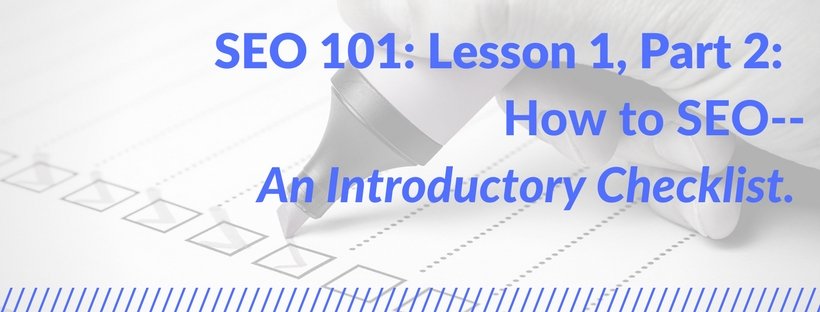
Recent Comments