Keyword Research is the first step in getting to know your audience’s search habits.
Here is a basic overview:
Before you find out who your audience is, you can find out what they’re typing into search engines like Google. For example, if you type into a keyword research tool, “cooking class,” you’ll be given results from Google’s search history data that tells you how many people search for that term (or closely related terms) and how high the competition is for websites using that term. (Synonyms can count, too!)
This is a window into your target market. If you find that hardly anyone is searching for “cooking class,” see if they’re searching for related terms and if you can adjust your content. If not, it may be that your product or service isn’t as popular right now—but you can probably use the related search data to determine how to update or reframe your product or service so it appeals to the current audience.
According to SEO giant Moz, “Keyword research is one of the most valuable, high-return activities in the search marketing field. … You not only learn which terms and phrases to target with your SEO and content writing, you also learn more about your audience as a whole.”
How can we do keyword research? (And are there free options?)
Keyword research is typically done through a tool such as SEMrush’s Keyword Magic, Keyword Discovery, Keyword Explorer, and Google AdWords’ Keyword Planner. These tools have access to search history data so they can tell you how many searches happen regularly for the term you type in. The most helpful of these tools also provide suggestions for wording variations or related topics, and even insight on opportunities for content marketing, such as which topics are highly searched but have lower levels of competing content.
Here’s how keyword research looks when using AdWords’ Keyword Planner:
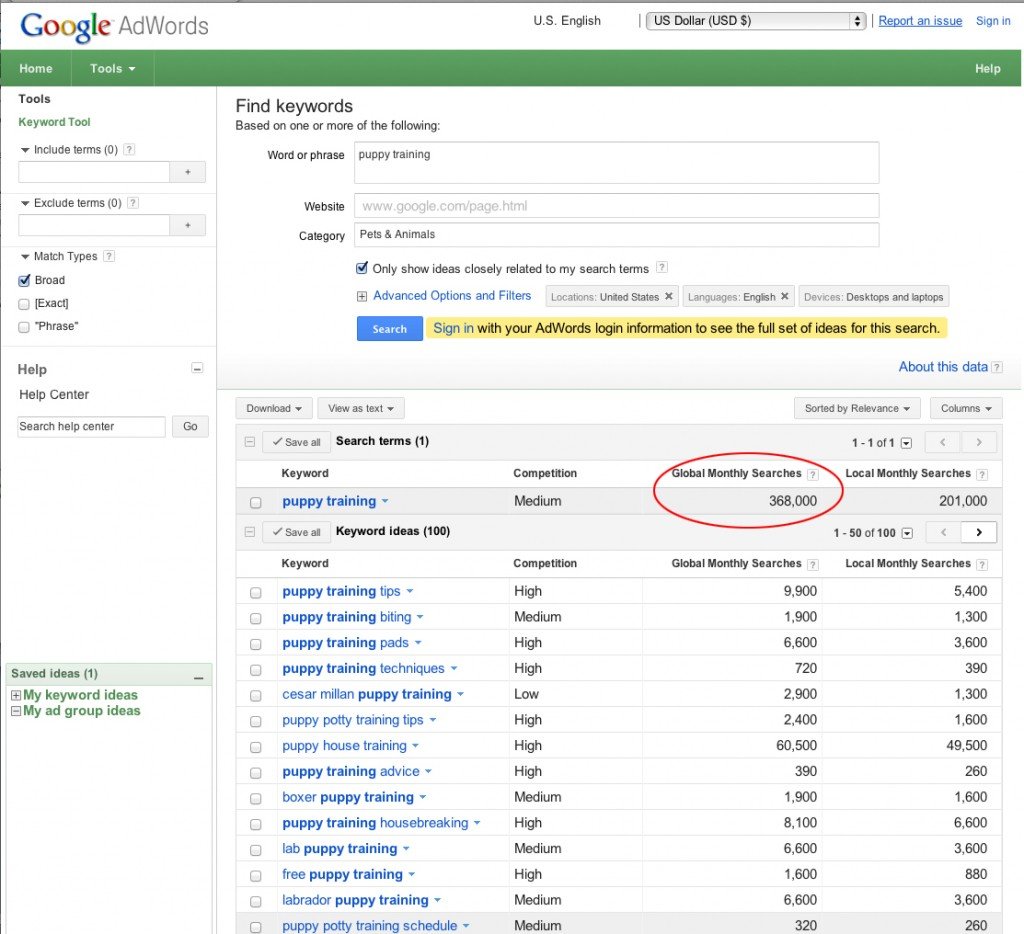
But yes, most of these come as a subscription service. While you can enjoy free trials, the monthly fees are not cheap. (If you rely on online traffic or sales, however, this is a very worthy investment that can pay for itself.)
As far as free keyword research tools, Google Adwords’ Keyword Planner used to be free. Recently it’s been making more and more of its functionality exclusively available for high-use pay-per-click advertising users (those that “buy” sponsored ad space in Google search results, based on keywords). But even though in-depth functionality is limited, here are some free options that can provide general ideas to help with your content strategy:
Google Trends: Compare different terms to see which ones are searched for more often. You can often determine if a topic is highly searched by comparing to a topic you already know is popular
Keyword.io: While this is a paid tool, there is a free version that has some banner ads and basic functionality.
Google’s “suggest” function: Just start typing a phrase into Google, and watch the drop-down box that appears as you type. What phrases come up? This can give you a hint at what is trending as far as search phrases. While not necessarily quantitative research, it can often point you in a good direction.
There will be more in-depth posts during our SEO 101 series, but these tools can get you started in determining how your target audience searches for information online.

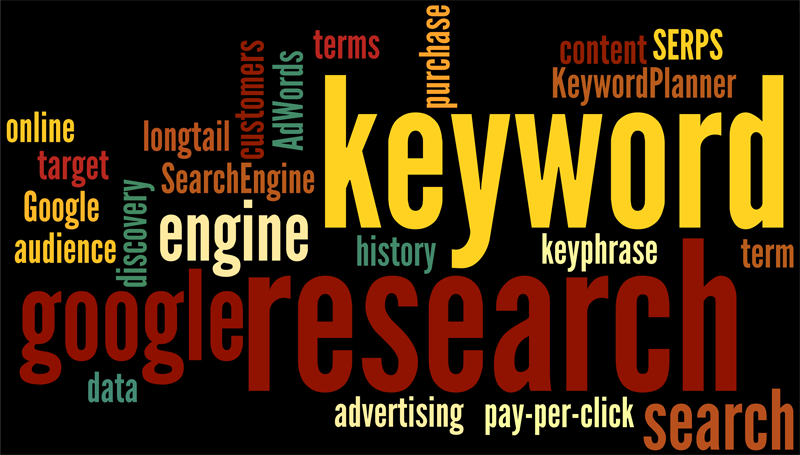
Recent Comments