1st step to boosting engagement: Find out what your readers are reading & how they navigate your website.
As we get further into the nitty-gritty of Search Engine Optimization (SEO), it’s important to lay the groundwork that will support your efforts as you progress. Using these free measurement and analysis tools, you’ll find it easier to plan your content development as you learn more about your audience, such as:
- How many people come to your site.
How they’re getting there.
What regions of the world they’re browsing from.
Where they click to go next.
How long they stay.
If broken links or page errors are deterring them.
The list goes on…
It’s almost like market research, but without having to ask people to take surveys! You get a front-row seat to observe users’ behavior on your website.
Then you can analyze this behavior to determine what you can improve, add, reduce, or consolidate.
3 free, essential tools come in handy:
Lesson 2 will guide you through the setup and beginning usage of each of these 3 tools. The full lesson will be live on Tuesday, Feb. 27—before then, here’s some steps to take to prepare.
Prep for Lesson 2:
Run into some questions as you’re getting set up? Feel free to ask our resident SEO experts: info@centerforonlineevangelism.org.

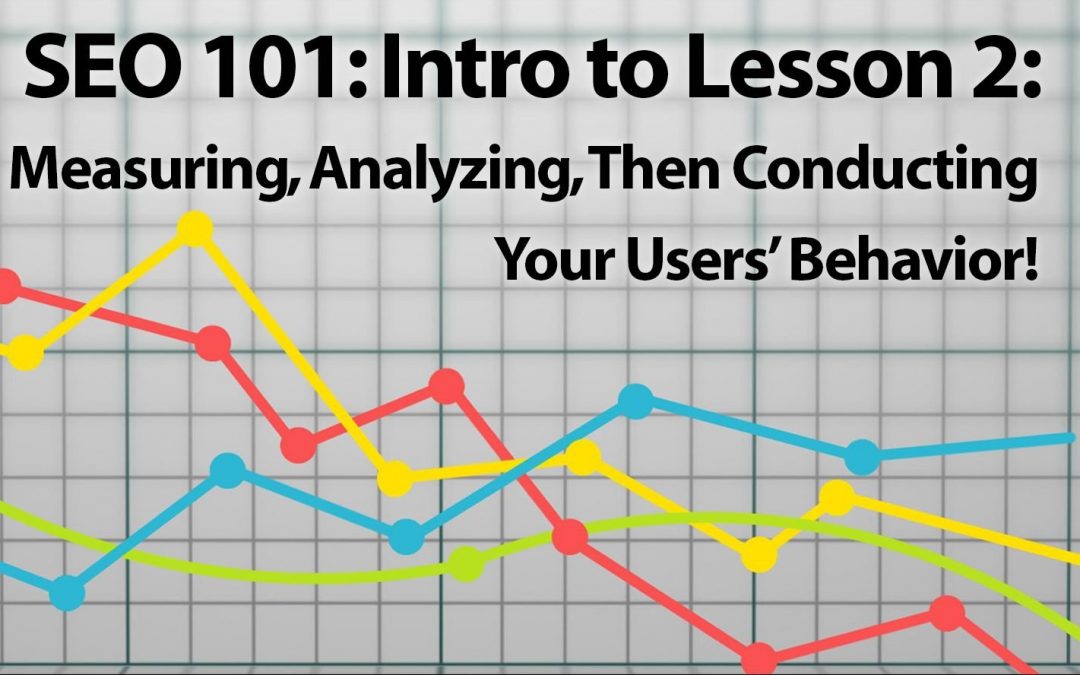
Recent Comments